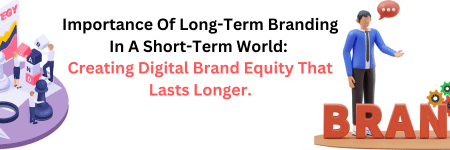LinkedIn Profile Optimization: A Step-by-Step Guide for Professionals.
Anshita Singh2023-12-16T08:46:57+00:00In today’s digital age, LinkedIn has become a powerful platform for professionals looking to advance their careers, connect with peers, and showcase their expertise to potential employers or clients Many people use LinkedIn for job searching. However, a standout LinkedIn profile doesn’t happen by accident; it requires strategic optimization. In this step-by-step guide, we will walk you through the process of optimizing your LinkedIn profile to make a lasting impression in the professional world.
Step 1: Profile Photo And Background Image
Your profile photo is your first impression, so make it count. Choose a professional, high-quality headshot where you appear approachable and well-groomed. The background image should be relevant to your industry or personal brand, showcasing your interests or expertise.
Step 2: Crafting A Compelling Headline
Your headline is the first thing people see beneath your name. Instead of just listing your current job title, use this space to highlight your value proposition, key skills, or specialties. Be concise and engaging.
Step 3: Write A Captivating Summary
Your LinkedIn summary is your digital elevator pitch. Use it to tell your professional story, emphasizing your accomplishments, career goals, and what makes you unique. Remember to use keywords relevant to your industry for better search visibility.
Step 4: Complete Your Experience Section
List your work experience in reverse chronological order. Include detailed descriptions of your roles, highlighting achievements, responsibilities, and key projects. Use action verbs to showcase your impact.
Step 5: Showcase Your Skills
Select relevant skills and endorsements that align with your expertise. Encourage connections to endorse you for these skills. A well-endorsed skill set enhances your credibility.
Step 6: Education And Certifications
Share your educational background and any certifications or courses that demonstrate your commitment to professional development. Include the names of institutions and graduation dates.
Step 7: Recommendations
Request recommendations from colleagues, mentors, or supervisors who can speak to your skills and character. Personalized recommendations add depth to your profile.
Step 8: Engage With Content
Regularly share and engage with industry-relevant content. Comment thoughtfully on posts and articles to showcase your knowledge and passion.
Step 9: Customize Your LinkedIn URL
Edit your profile URL to make it more user-friendly and professional. Ideally, it should be your name or a variation of it.
Step 10: Privacy And Visibility Settings
Review your privacy settings to control who can see your profile updates. Adjust these settings based on your comfort level and career objectives.
Step 11: Update Contact Information
Ensure that your contact information is up to date. This includes your email address and any other relevant contact details.
Step 12: Regular Updates
Keep your profile strong. Regularly update it with new achievements, skills, and experiences to demonstrate ongoing growth and engagement.
Conclusion
A well-optimized LinkedIn profile is your digital business card, a representation of your professional identity in the online world. By following these steps and continuously refining your profile, you can increase your visibility, connect with relevant professionals, and stand out to potential employers or clients. Remember that LinkedIn is a dynamic platform, so stay engaged and keep your profile up to date to make the most of your professional journey.