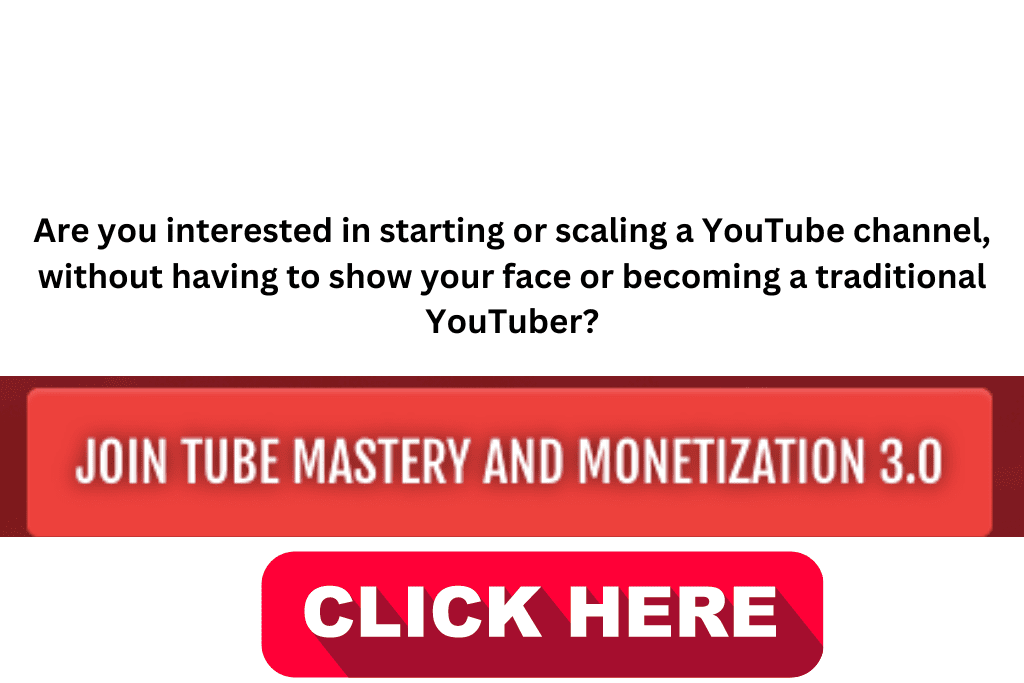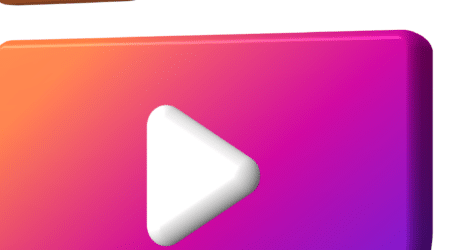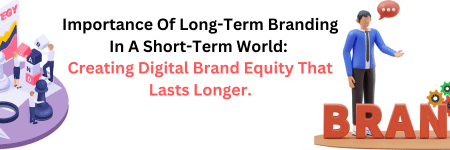How To Get More Views On Youtube: 9 Ways To Promote Your Channel. 2024
Anshita Singh2024-01-20T06:04:24+00:00There’s no better time than now to figure out how to promote your YouTube channel.
This is the best time to figure out how to promote your YouTube channel.
Why “now,” though?
First, YouTube is the second most visited website on the internet, and when we spend six hours a day watching videos, the writing is on the wall. If you want to get noticed on YouTube, you need to use as many promotional strategies as possible.
We’ll go over these strategies in detail to help you grow your YouTube channel and maximize your viewers. Whether you’re just starting or want to grow your numbers further, these suggestions are sound.
What counts as a view on YouTube?
Why are views important on YouTube?
How to get more views on YouTube: 9 tips and tricks
how much money per view on YouTube? – A YouTuber’s Pocket Guide [Calculator]
How To View Private Youtube Videos.
How To Get More Views On Youtube Shorts
What Counts As A View On Youtube?
Views are the total number of times your video or channel has been viewed. YouTube counts a view every time a viewer plays your video and watches it for at least 30 seconds. If someone watches your video multiple times, each time it will be counted as a new view. This works across all devices, whether the user is watching from a smartphone or desktop. This also applies to embedded content and videos shared on social media such as Facebook.
When someone visits your channel page, you get views. If you use YouTube Analytics, you can use the Overview tab to see the number of views your YouTube channel has received over the past 28 days.
Why Are Views Important On Youtube?
Views are important because they influence the YouTube algorithm. As you get more views, the algorithm will share your video with more people. Views are also part of how you make money on YouTube. We all want a return on investment and increased revenue.
Views are also vital on YouTube because it’s a way to boost awareness and build brand affinity. It may take some time to achieve your target viewership, but you’ll need to connect with top-of-funnel prospects to help reach your goals in the long run.
How To Get More Views On Youtube: 9 Tips And Tricks
In This article, we cover 9 tips to attract more viewers to your videos and channel.
- Write engaging, must-see titles
The key to YouTube marketing is presentation.
The title determines the performance of the video. Ask yourself: Are you presenting your content as a “must-see” or a “boring”?
The key to creating a killer headline is to grab your audience’s attention without resorting to headline-grabbing tactics. People crave interesting content, and they also want to know what your video is about from the beginning.
For example, you can take a page from the strategies of YouTube giants like BuzzFeed and WhatCulture. Such videos often rely on listicles, question-based titles, or hyperbole (“crazy,” “ever…”) to attract views.
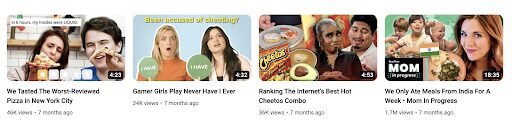
Athlean X’s workout videos are another great example. The channel’s content manages to hide relevant keywords in its titles while also appearing conversational.
“Best of” lists and “How-to” titles are always a safe bet, too. Food Network Tasty uses clickable titles like this:
The takeaway here is that you should take the time to think of catchy titles rather than sticking to the first idea that comes to mind.
As for specifics, many people find that the optimal title length for a YouTube video should be around 70 characters. Today, tools like CoSchedule’s Title Analyzer recommend using 55 characters for an engaging title. CoSchedule’s tool isn’t designed specifically for video titles, but it’s great for brainstorming YouTube-friendly titles to promote your YouTube channel.
Publish on YouTube with Sprout Social
The opportunities are virtually endless on YouTube, and you can now publish to YouTube directly from Sprout.
Host long-form videos on your channel, extend reach through YouTube’s extensive search capabilities and track how your performance stacks up to other social networks.
- Optimize your videos for visibility
Here’s some gym for thought: YouTube videos show up in 70% of the top 100 Google search results.
Heck, see for yourself. Any given product or “how-to” query on Google will return something from YouTube.

YouTube results sometimes even appear before traditional blog posts or websites.
Listen: YouTube itself is the second-largest search engine in the world. Just as people use Google to search for products and solve problems, so does YouTube.
Think of your YouTube videos like any other content that needs to be optimized for keywords, tags, etc.
To increase your chances of getting recommended, you should follow some YouTube SEO best practices:
- Titles and descriptions: Include target keywords in your titles and descriptions. You can use a tool like Keywordtool.io to help you find keyword ideas.
- Mention keywords in your video: According to Brian Dean of Backlinko, your target keywords in your video can help YouTube better understand what your video is about.
- Engagement: YouTube uses engagement (likes, comments, views) to help determine where videos rank in its search results.
- Categories: Use categories to help YouTube get a better understanding of who to show your videos to.
- Tags: In addition to categories, you can also add tags to your videos to give YouTube more context about your content. You can use quite a few tags, so add as many as you can think of.
3. Figure out what your audience wants
With any type of content you produce, you want to make sure it fits the needs of your audience. Whether you’re writing a blog post or creating a video, start by understanding your audience and what type of content they want to see from you.
If you’re just starting to promote your YouTube channel, take a look at your competitors or other creators in your industry. See which of their videos get the most views and engagement. This will give you an idea of what topics your audience wants to know more about and what video styles they prefer.
Another solution is to check your YouTube analytics (if you have uploaded videos). YouTube provides you with detailed information about audience demographics, location, engagement, and other useful statistics. You can also take your strategy one step further with YouTube reporting in Sprout Social and see how your content compares to other social videos you’ve made.
Are you interested in starting or scaling a YouTube channel, without having to show your face or becoming a traditional YouTuber? JOIN TUBE MASTERY AND MONETIZATION 3.0
- Engage with the YouTube community
While you may not think of YouTube as a social network per se, the platform is a vibrant community where users interact through content, profiles, likes, and comments.
Sounds pretty “social” if you ask us.
As mentioned before, any type of interaction with viewers is considered a positive sign for YouTube. Last but not least, engaging with your subscribers can help you build a stronger connection with your audience. It only takes a few seconds to “like” a comment and just a few seconds to pin a popular comment as a personal note to your subscribers.
For example, the music channel Artists Of Morality regularly responds to comments on its latest uploads. Channel creators regularly interact with subscribers to express their appreciation and answer questions. She even posts calls to action or challenges in her pinned comments, like this:
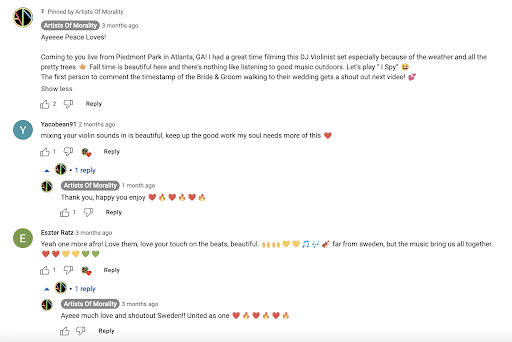
Just as you’d respond to comments and engage with your followers on any other social network, YouTube is no different.
- Customize your thumbnails
One of the simplest yet most effective strategies for promoting your YouTube channel is to create custom thumbnails. Think of your title and thumbnail as a one-two punch that grabs your audience’s attention.
By default, YouTube takes a screenshot of each video and uses it as a thumbnail. Unfortunately, sometimes the image captured is a blurry shot of camera settings or transitions.
Doesn’t look good, does it?
Creating your thumbnails not only makes your videos look more appealing at first glance but also signals a level of professionalism.
Thumbnailing doesn’t have to be a complicated science, either. You can even create templates with specific fonts and styles to make them more consistent and on-brand. This is especially easy with image creation tools like Canva. Here’s a great example of Binging with Babish:

Are you interested in starting or scaling a YouTube channel, without having to show your face or becoming a traditional YouTuber? JOIN TUBE MASTERY AND MONETIZATION 3.0
- Cross-promote your videos on YouTube
Chances are you’re covering similar topics on YouTube that overlap with each other. To squeeze more out of your older content, make a point to cross-promote your videos when it makes sense.
For example, you can drop links in the description of a video and encourage viewers to check them out as a sort of call to action. Although some might be disappointed by the removal of YouTube’s annotation system, linking in your description encourages viewers to watch your videos all the way through without clicking away.
- Post your video at the right time
Posting your video when your largest subscribed audience is online means everyone will receive a great “new post” notification as soon as your video goes live.
But what if it’s the middle of the night? Or when you’re on vacation? This is where scheduling tools like Hootsuite come into play. Schedule your videos to be published at the exact time you specify to fit your content calendar, and then get on with your life.
- Multiply your views by creating playlists
Organizing and creating video playlists on YouTube is the best way to minimize the chance of viewers switching to another channel after watching your content.
Why? The same rules as Netflix apply to playlists: as soon as one video ends, the next begins.
Since you’ve already done the hard work of helping viewers find, click, and watch your videos, it makes sense to guide them to the video content they want next. Owl Crate (a subscription box program for young bookworms) groups author chats, unboxing videos, and reviews into their own playlists.

Don’t forget to put on your SEO hat when creating your playlist title, too! Which word combinations will best engage your audience and help your playlist appear in search results?
- Promote your YouTube videos across all your social media channels
You’re going to want to leverage all of your social media might to promote your YouTube channel.
But if you want more YouTube views, don’t do the following:
Go to Facebook, Twitter, Instagram, or TikTok and post text or an image with a link to a YouTube video. Linking to YouTube makes objective sense, but the problem is that social platforms want to keep people on their platforms (just like YouTube). Therefore, their algorithms are less likely to support text-only posts with off-platform links. In other words, your impressions and click-through rates will be low, and so will your YouTube views.
Upload the entire video to these platforms. This is what Facebook, Instagram, and Twitter expect from you (Instagram Reels is a direct competitor to YouTube, not @me). If you post a full video, you are likely to get high engagement and reach on these platforms. But organic Facebook video views can’t be monetized, right? And they won’t get you YouTube views.
Promote your video by doing the following:
Note that you are not going to want to post the same thing across your social channels.
You can also use the YouTube API to create a YouTube badge for your website to promote your channel. Channels like Quora or Reddit can be effective
Pro Tip: No need to hire an assistant to manage your social media, a scheduling tool like Hootsuite is the best way to create and schedule these posts for your followers.
How Much Money Per View On Youtube? – A Youtuber’s Pocket Guide [Calculator]
There are still many skeptics in this world who don’t believe it is possible to make money on the internet. There are countless success stories of making a fortune online. YouTube is just one of the many ways you can become an internet celebrity and, if you’re lucky, an internet millionaire.
Here’s a guide to how much YouTubers make:
- In 2022, the typical salary for a YouTube content creator in the United States is approximately $1,154 per week, which equates to $4,616 per month.
- Content creators receive approximately 55% of their channel’s revenue, meaning that for every $100 advertisers spend, Google pays creators $55.
- On average, YouTubers earn around $0.018 per view, or $18 per 1,000 views.
In this post, we discussed how people make money on YouTube. However, just how much do they make? Well here’s a YouTube Earnings Estimator you can give a spin – to find out how much Youtubers make exactly, read on;

Of course, for thousands of YouTube users, the answer is “none” or “very little.” However, there are many YouTubers who are making a comfortable living through their video channels. Additionally, of course, there is a small, elite group that earns handsomely from the videos they create and post online, as you can see from this infographic.
When it comes to YouTube revenue, success breeds success. You will find that the hardest money to make is your first dollar. The more subscribers you have, the more people will click on your ads. The more people who click on your ad, the more visibility you gain and the more likely a brand will offer you a sponsorship or merchandise deal. The more popular your channel is, the greater your chances of joining a multi-channel network. It’s like you’re in a huge spiral.
Are you interested in starting or scaling a YouTube channel, without having to show your face or becoming a traditional YouTuber? JOIN TUBE MASTERY AND MONETIZATION 3.0
How To View Private Youtube Videos.
Here are 3 method to watch private video
Method 1: Watch YouTube Videos as Thumbnail Images Before Viewing
As a trick to watch private YouTube videos without signing into the creator’s channel, you can preview their thumbnail images before watching them, even if they are age-restricted.
Moreover, the use of thumbnails allows viewers to inspect if the video is worth watching or not.
Step 1) Visit the specific video.
The screenshot below showcases how a public video appears.
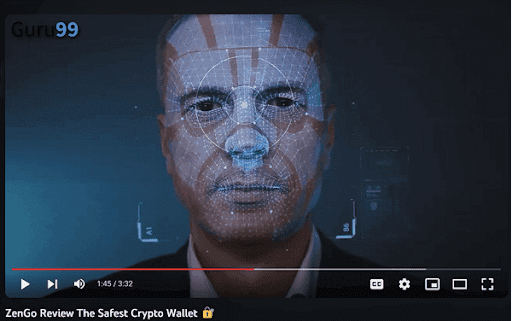
The video is then later made private so you can no longer access it. Here is a screenshot of how it may appear to the public.

Here is a screenshot of how the creator of the video makes it private:
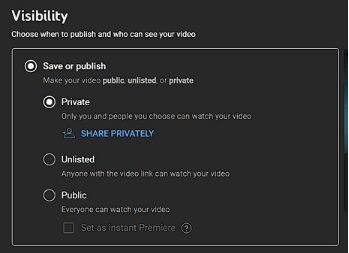
It can only be viewed with the selected email addresses as shown below:
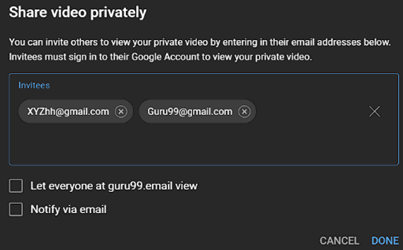
Step 2) You can then decide for yourself if the thumbnail is enticing enough or if it is what you are looking for.
Note: Some videos may have explicit sexual content, such as nudity unsuitable for younger viewers or anyone with an issue. You can use this method to inspect the private YouTube video before consuming it with the rest of the family.
Read related article Grow Your YouTube Channel 2024
Method 2: Watch the Full Video Without Signing-in
It can be very frustrating to know that you won’t be able to view a public video that has been made private by the uploader. However, some people try to find hacking methods to access private videos without getting the owner’s permission to link.
Here are the steps to watch a full YouTube video without logging in:
Step 1) Go to the creator’s YouTube channel and click on Private Videos.
Step 2) Remove the word “Watch” from the URL.
For example, if the link is “YouTube.com/watch?v=FkTSUqPqsGE” try this instead, “YouTube.com/v/FkTSUqPqsGE”
Step 3) First, press the Enter key on your monitor/keyboard to unlock the specific video without logging into the Creator Channel.
Note: This tip may not be ideal as it violates the guidelines for age-restricted videos. This technique may not be suitable for everyone, but it’s worth a try.
Method 3: Watch Private YouTube Videos with Permissions
If the above doesn’t work, you might consider asking the content creator for permission. You can send them an email to their YouTube account address with your username. The creator can use this to verify your identity
The video uploader may accept your request and send you the video link, or they can refuse to share it. This method allows you to watch YouTube Private Videos with permission without extra hassle. However, do not get frustrated if they fail to send you the link.
Are you interested in starting or scaling a YouTube channel, without having to show your face or becoming a traditional YouTuber? JOIN TUBE MASTERY AND MONETIZATION 3.0
Reasons Why You Can’t Watch Private Videos on YouTube?
Here are some reasons why you can’t watch when a video is private.
Some YouTube content creators can set their videos as private, so you can only view the content the uploader provides you access to by sharing the link.
Private videos do not appear on YouTube, Google search results, creator’s list, and other external search engines. Thus, it will not appear as a suggested video list that you can watch.
Unlike public videos, subscribers don’t receive notifications for such content. Hence, you do not get access if you aren’t on their email list for sharing private videos.
Private videos give creators more control over their content. For example, they can restrict access to family and close friends. Creators can also use the private video feature to manage a public release to coincide with a campaign.
How To Get More Views On Youtube Shorts Here
The beauty of short video is that it allows anyone to become a creator. With a phone and the internet, you can start building your own platform. The downside of this, however, is that the bar for quality is lowered and you’ll need to put in extra effort to achieve meaningful growth.
The same applies to YouTube Shorts and any other platform. Short films lower the barriers to becoming a YouTuber (a highly sought-after career) and provide a unique opportunity to engage your audience in a concise yet impactful way. Shorts also has its own unique recommendation algorithm that can make one of your life-changing videos a reality.
But the road to virality, meaningful growth, and monetization is paved by unclear directives and ever-changing platforms. I did this research so that you don’t have to find top recommendations with different difficulty levels to claim YouTube Shorts growth. let’s start.
- Optimize the text in your video and on your channel for SEO
SEO doesn’t just apply to blogs and websites; This is also crucial for YouTube Shorts. The title, description, and tags you use for your shorts can have a significant impact on their visibility. Here are some strategies you can use to optimize YouTube Shorts for SEO:
- Conduct keyword research to identify commonly searched terms that are relevant to your video or niche. Use SEO tools like TubeBuddy or VidIQ to optimize these elements and find high-ranking keywords relevant to your niche. Or just enter a search term that you think will be used to discover the video and incorporate what you see in the search bar into the title, title, and hashtags.
- Speaking of hashtags, remember to use at least three hashtags per video. It helps YouTube search engines effectively categorize your content and make it more discoverable.
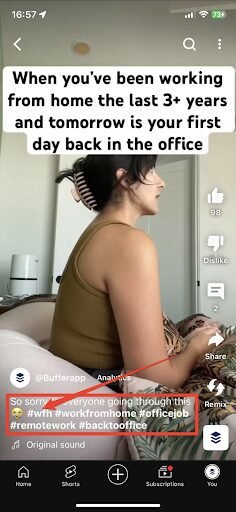
Craft a caption that includes your keyword and is intriguing enough to encourage clicks. Test different captions to see which perform best regarding views and engagement.
Consider using captions and transcripts to make your content accessible and to provide additional text that can be indexed by search engines.
Regardless of the platform you’re using it for, SEO is meant to help boost the discoverability of your videos, so you should try each task at least once to see what works for you.
On YouTube Shorts, it’s relatively easy to apply – consider creating a checklist of repeat SEO tasks so you always remember to apply them to your videos
- Engage with your audience for community building
We all know that engaging with your community on social media is one of the many keys to success. It is known to help your posts gain greater visibility and gain more loyal followers. Pay attention to interaction with the audience.
How to interact with your audience:
- Reply to comments about your shorts.
- Host live sessions and Q&As to interact with your audience in real time.
- Use the Community tab to post updates, create polls, or share behind-the-scenes content.
Speaking of the Community tab, it’s not just for seasoned YouTube creators. It’s a valuable tool for anyone who wants to interact with their audience.
How to use the Community tab:
- Post updates, behind-the-scenes insights, or polls to keep your audience engaged between video uploads.
- Use it to announce upcoming content or collaborations.
- Listen to your community. Your feedback can provide direct insights into what you should create next.
- Diversify your content types
Just as YouTube creators who create longer videos don’t just create one type of video, short-form creators should focus on different types of content that can appeal to different audiences and keep their channel fresh and engaging. Lifestyle creator Lucie Fink shares a variety of short-form content, from videos with her family to often misused words and phrases.
How to diversify your content:
Mix different formats:
- Quick tip: Share your expertise by creating an advice video. Whether they’re how-tos or step-by-step guides, these types of videos add value and reinforce your authority in your niche.
- Behind the Scenes: Humanize your brand by providing behind-the-scenes footage. Showcase your creative process, the challenges you faced, and how you overcame them.
- Vlog: Share personal experiences, daily videos, or thoughts on current topics. Vlogging can create a personal connection with your audience.
Are you interested in starting or scaling a YouTube channel, without having to show your face or becoming a traditional YouTuber? JOIN TUBE MASTERY AND MONETIZATION 3.0
FAQ
On average, a YouTuber earns around $0.018 for each view, which amounts to $18 for every 1,000 views.
Sign in to YouTube Studio. On the Dashboard, find the “Recent subscribers” card. Click See all to expand the card.
Subscribers gained through artificial means, such as purchasing subscribers through a third-party service.
Tips on making YouTube Shorts that go viral
Hook them from the start. The best way to create YouTube Shorts that go viral is to hook your viewer from the very first second. …
Editing is key. …
Create a loop. …
Remember SEO. …
Use popular music. …
Utilize analytics. …
Make it shareable. …
Hashtags matter.
Here are some tips:
Set the country filter to Any so you get results for as many videos as possible.
Go to the search bar and type #Shorts. …
After typing #Shorts, hit the spacebar and add your channel’s niche or a similar topic. …
Set the channel filter to Up to 1K subscribers. …
On the sort menu, select Views Per Hour.
If your video isn’t getting views, chances are that your audience isn’t responding well to your Shorts. In other words, your Shorts aren’t engaging enough engagement. One of the biggest factors with the YouTube algorithm is that it tracks engagement and views.
Check out here delete you Tube channel