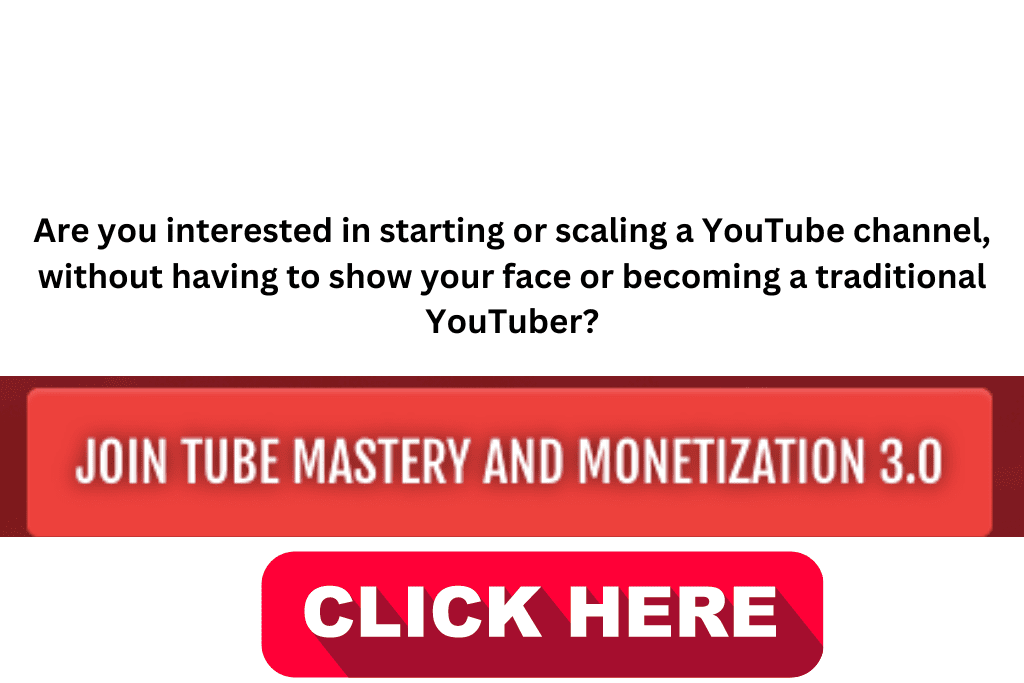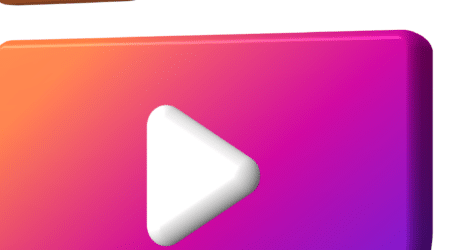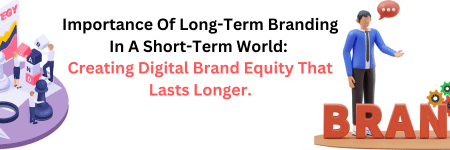5 Secrets To Grow Your YouTube Channel 2024
Roshan Rajput2024-01-20T05:59:25+00:005 Secrets To Grow Your YouTube Channel 2024
Today I’m going to show you how to grow your YouTube channel in 2024.
This is the same step-by-step process that many YouTubers use to grow their channel subscribers:
In this guide, you’re going to learn exactly how to get more views and subscribers.
Let’s dive right in.
If you’re nodding your head and saying “yes,” then this article is for you.
Let’s be honest: as a YouTuber, you didn’t create your channel just to get 10 or 50 subscribers, right? Of course, you want to attract thousands of subscribers who enjoy watching your content.
In this article, we’ll show you the best ways to get more YouTube subscribers – quick and easy!
Ready to grow your YouTube channel?
Here are 5 YouTube marketing tips you can use today:
- Promote Your Channel to Existing Fans
Do you already have an established website?
If your brand has an official website that is visited regularly every month, it means you can market your YouTube channel to a large number of website visitors.
Adding a YouTube feed to your website is a great way to attract more subscribers.
After all, your website visitors are coming to your site because they are already interested in your brand, right?
Since they’re familiar with your website content, they’re more likely to check out your video content on YouTube as well.
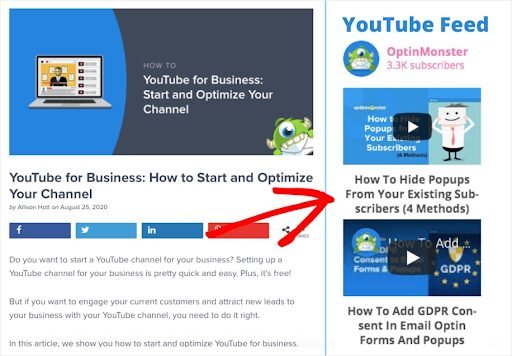
How can you embed your YouTube feed to your website if you’re not tech-savvy, you ask?
We’ve got you. The perfect partner to help you is the YouTube Feed Pro plugin, the best YouTube feed plugin for WordPress.
It lets you create, customize, and display beautiful YouTube feeds on your website — no coding needed!
This means that your website visitors can readily watch your YouTube videos and subscribe to your channel right on your website.
Plus, just by checking options, you can even customize your YouTube feed to match your website’s design. So your YouTube feeds look consistent with your brand’s identity, even if you don’t have any background in design.
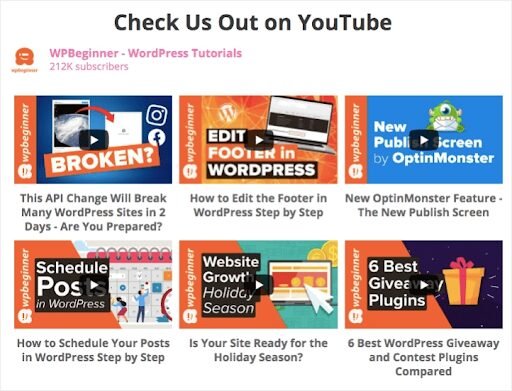
Worried that YouTube Feed Pro will slow down your site?
This is not necessary as it is designed to be lightning-fast.
Unlike other YouTube autoplay plugins, YouTube Feed Pro only starts playing your videos when a visitor interacts with your YouTube feed.
This means your page speed won’t be negatively affected – your site will still load quickly thanks to the plugin.
The best part?
You don’t have to manually add YouTube videos to your website every time you upload a new video. Since the plugin automatically adds your YouTube videos to your feed, it saves you a lot of time and effort when updating your feed.
Do you want to add a YouTube feed to your website to grow your YouTube channel?
- Optimize Your YouTube Channel Profile
The more optimized your YouTube channel is, the easier it will be for your potential subscribers to find you.
Three points need to be noted when optimizing channels:
1. Channel cover picture
“Why should your subscribers follow your videos?”
The short and sweet answer to this question is included in the cover. Additionally, the channel image size should be 2560 x 1440 pixels.
2. Channel icon
You can add your company logo here. Or, if you’re a personal brand, a clear image works well, too. Ideally, channel icons should be 800 x 800 pixels.
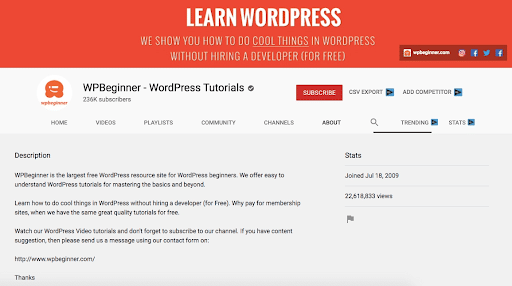
Channel description
In your channel description, add relevant keywords that you want to associate with your YouTube channel.
For example, in WP beginner’s YouTube channel description, they added searchable keywords like “WordPress for beginners” and “WordPress video tutorials” so that viewers can discover their videos when they search for these topics.
- Create a YouTube Video Popup
Another great way to grow your YouTube channel from 0 to 1,000 subscribers is to add video pop-ups to your website.
This way, your website visitors can also watch your YouTube videos when they visit your website. This is especially useful if you want to promote a newly uploaded video.
Why?
This is because YouTube’s algorithm tends to show both new and popular videos. Therefore, you need to promote your video within the first 48 hours of publishing.
So when you use OptinMonster to create a video pop-up with a new video, you can encourage your visitors to watch it.

The more views your video gets within 48 hours of uploading, the better your chance of appearing on the YouTube homepage.
When your videos appear on the homepage, your YouTube channel can get more views and more subscribers.
Interested in trying video pop-ups on your website? Check out this handy tutorial today to learn how to create a video pop-up to increase engagement.
Target the Right Keywords
YouTube (like Google) is a search engine and one of the most popular in the world. YouTube users upload 500 hours of video to YouTube every minute – that’s some serious competition. Unless you already have a loyal Twitter following or email list, no one will find your content unless you optimize for search.
Ideally, you want to target keywords in your profile, video titles, and descriptions that generate a lot of search volume each month but have little competition. This is easier said than done.
First, use a keyword research tool such as the Keyword Tool (very descriptive) to find keywords with good search volume. Next, use a tool like TubeBuddy to assess projected competition. Again, you’re looking for keywords that strike a balance between high search volume and low competition.
Build (and Promote) Video Playlists
Most YouTube channels ignore the impact of playlists. Even some of the best channels don’t take the time to organize their videos and optimize their visitors’ experience.
However, playlists are a great way to get your subscribers to stick around, find similar videos, and keep watching. Create a series or find videos with similar themes to merge into playlists.
The longer users interact with your content, the higher your channel will rank on YouTube. YouTube wants users to stay on the platform, and if you help make that happen, they’ll want to get your content in front of more viewers.
Hope this article will help you to grow your channel
Thanks For Reading