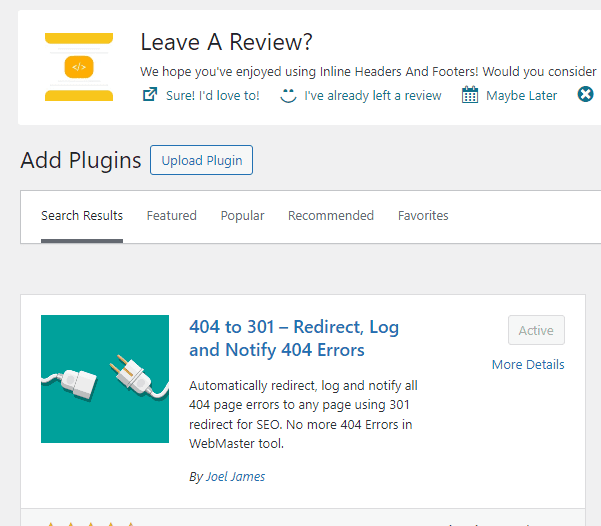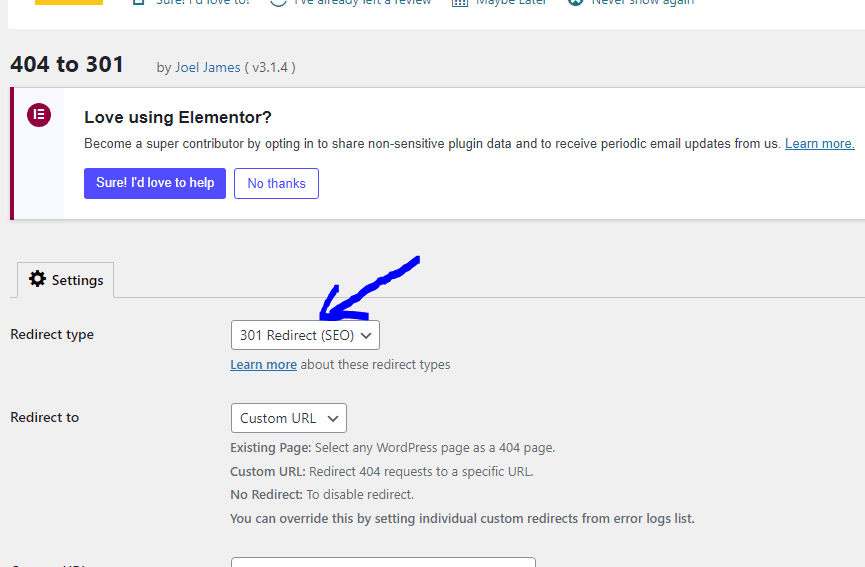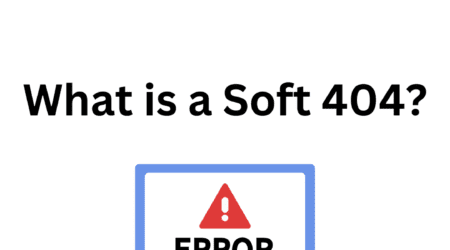How To Redirect All 404 To Home Page
Roshan Rajput2024-02-17T10:09:13+00:00404 errors, also known as 404 pages or 404 not found errors, occur when a site visitor tries to access a web page that no longer exists or was never created. This results in the common 404 not found message being displayed on the screen.
404 errors are a normal part of any website, but they can still negatively impact both users and search engine optimization (SEO) if not handled properly. Redirecting 404 errors to relevant pages on your site is therefore recommended to provide a better user experience and avoid issues with search engine crawlers.
This guide will provide an overview of the main methods available for redirecting all 404 errors to your WordPress site’s homepage. Doing so ensures that when broken pages are requested, users are sent to a relevant landing page rather than a blank 404 page.
Identify 404 Errors
The first step in redirecting 404 errors in WordPress is to identify which URLs are resulting in 404 pages on your site. There are a few ways to find 404 errors:
Check your site’s access logs – Your web host usually provides access to raw server logs that will list every request made to your site, including any URLs that returned a 404 status code. You can search for 404 entries in these logs to find problem URLs.
Use Google Analytics – If you have Google Analytics set up, you can view 404 errors under Behavior > Site Content > 404 Errors. This will show a list of pages that resulted in 404s.
WordPress 404 error plugins – There are various WordPress plugins like 404 to 301 Redirect, 404 Redirects, and Redirection that will log 404 errors on your site and display them within your WordPress dashboard. These provide an easy way to identify problem URLs.
Here is how you can redirect all 404 in the home first install (404 to 301 – Redirect, Log, and Notify 404 Errors) on your WordPress website.
Then check the redirect type is
301 redirect
If 301 is not selected then select 301.
Now you can see custom URLs
For me, I want to redirect all my 404 errors to the home page
If you want to add another page use which page you want to redirect all 404 errors to.
Then you can see a log 404 error check this point
Then you can see the email box ( If you check this, an email will be sent on every 404 log on the admin email account.)
When you check this box all 404 errors are delivered to your email account.
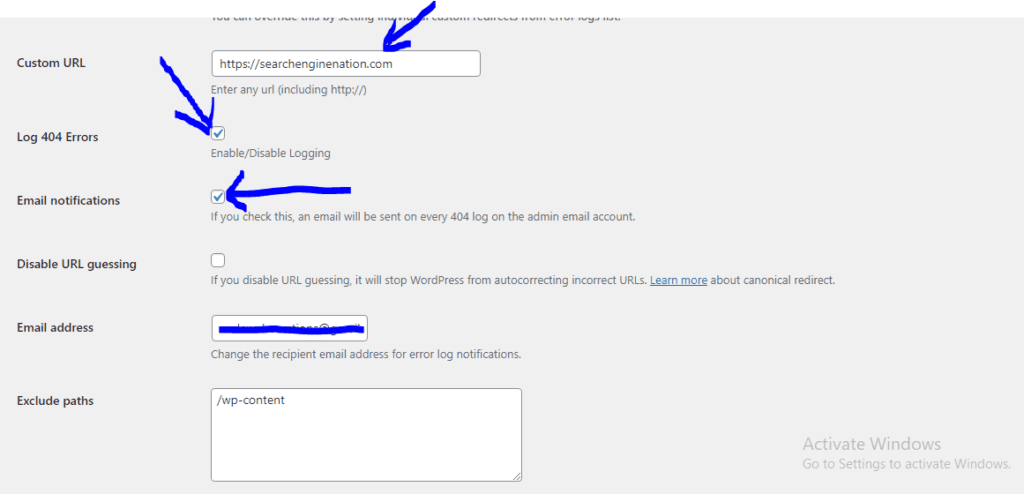
When redirecting 404s, it’s important to keep SEO in mind. Individual redirects are better for preserving link equity versus a global redirect rule. You’ll also want to monitor 404s and redirect only invalid URLs, not every single 404.
Overall, a user-friendly redirect approach improves site navigation and prevents losing visitors to error pages. Just be sure to balance redirects with allowing access to legitimate outdated content for SEO. With a bit of testing and tweaking, you can redirect 404s to offer a smooth user experience.
Thanks For Reading