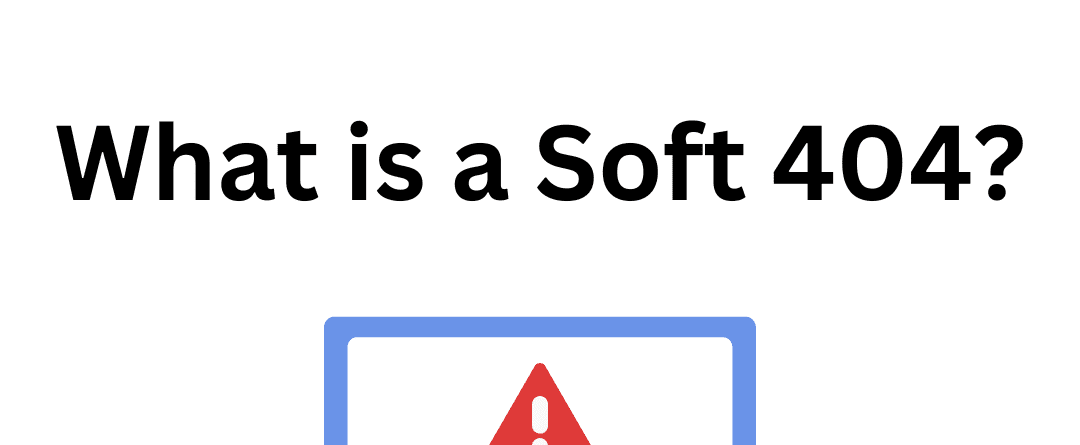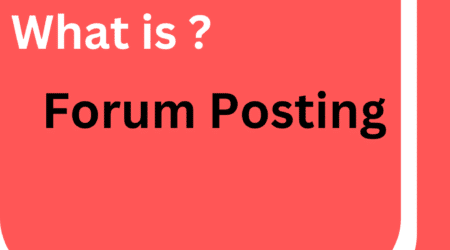What is a Soft 404?
Roshan Rajput2024-02-17T10:13:54+00:00As a website owner or a digital marketer, you may have come across the term “Soft 404 errors” while analyzing your website’s performance and SEO.
Soft 404 errors can have a significant impact on your website’s search engine rankings and user experience. In this article, we will explore what soft 404 errors are, why they occur, and most importantly, how to fix them.
How Do I Fix Soft 404 Errors
Soft 404 errors are a type of HTTP response code that indicates a page is not found, but instead of displaying the traditional 404 error page, the server returns a page that appears to be a valid one. This can happen due to various reasons, such as incorrect server configurations, misbehaving plugins or themes, or even coding errors.
To fix zoft 404 errors, the first step is to identify them. You can use various tools and plugins that analyze your website’s HTTP response codes and provide detailed reports. Once you have identified the soft 404 errors, you can take the following steps to fix them:
- Review and update your server configurations: Soft 404 errors can occur if your server is not properly configured to handle missing pages. Check your server settings and ensure that it returns the correct HTTP response code for non-existent pages.
- Check your website’s code: Sometimes, soft 404 errors can be caused by coding errors or conflicts with plugins or themes. Review your website’s code and look for any issues that might be causing the soft 404 errors. You may need to consult with a developer or webmaster to resolve these issues.
Customize your 404 error page: While soft 404 errors are not the same as traditional 404 errors, it is still essential to have a customized 404 error page. This page should provide a clear message to users that the page they are looking for does not exist. It should also include links to other relevant pages on your website to help users navigate easily.
How To Fix Soft 404 Errors In WordPress
If you are using WordPress to manage your website, fixing soft 404 errors can be relatively straightforward. Here are some steps you can take to resolve soft 404 errors specifically in WordPress:
- Update your permalink settings: Soft 404 errors can occur if your permalink settings are not properly configured. In your WordPress dashboard, go to Settings > Permalinks and choose a permalink structure that is SEO-friendly and does not result in soft 404 errors.
- Check for conflicting plugins or themes: Soft 404 errors can also be caused by conflicts between different plugins or themes. Disable all plugins and switch to a default theme to see if the soft 404 errors disappear. If they do, you can then re-enable your plugins and themes one by one to identify the specific one causing the issue.
Use a caching plugin: Caching plugins can help optimize your website’s performance and reduce the chances of soft 404 errors. By caching your website’s pages, the server can serve them faster and more efficiently, reducing the chances of soft 404 errors.
Read Related Article –