28Feb
Get In Touch
Search Engine Nation © copyright 2023. All Rights Reserved.
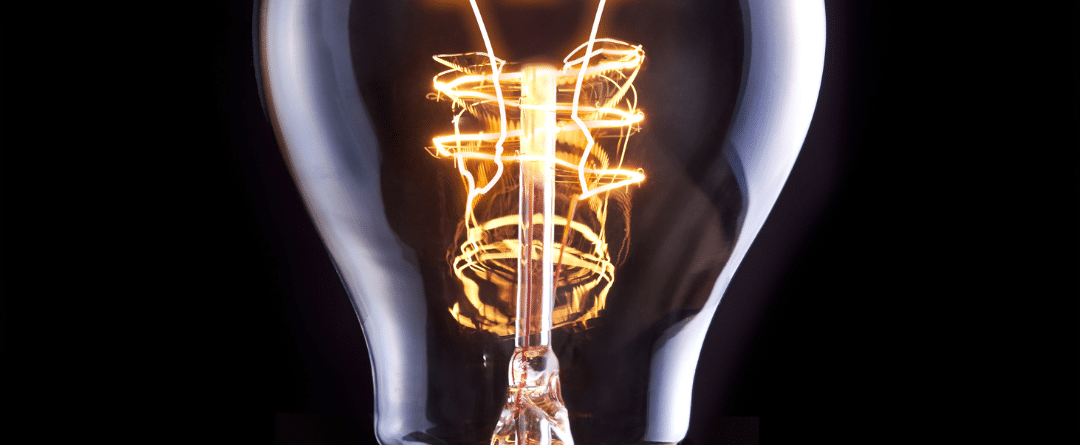
SEO stands for (search engine optimization) and is an organic way to get traffic on your website this is the process of improving the quality of your website traffic to a website or a web page from search engines.
Basic SEO
First set up a Google search console.
Google Search Console is a web service from Google that allows webmasters to check website index status, search queries, crawl errors, and optimize their site’s visibility.
Create a Google search console step-by-step
To create a search console account first you need a Gmail account, and it’s free. You can use the same login if you already have Google Analytics, Adwords, or Gmail.
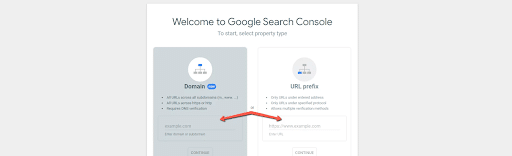
After sign in, you will see two options Domain and URL prefix
I recommend you set up an account with a domain
You can see the screen short below.

Copy this code, and paste your website header section.
Bing Webmaster Tools is a free service as part of Microsoft’s Bing search engine which allows webmasters to add their websites to the Bing index crawler, see their site’s performance in Bing and a lot more.
Began webmaster tools are the same as the Google search console
Bein Webmaster is a free service provided by Microsoft that allows webmasters to add their websites to being index crawlers, and see their site, ‘s performance in Bing.

Note- For creating a Bing webmaster account you need a Microsoft account don’t worry it’s free.

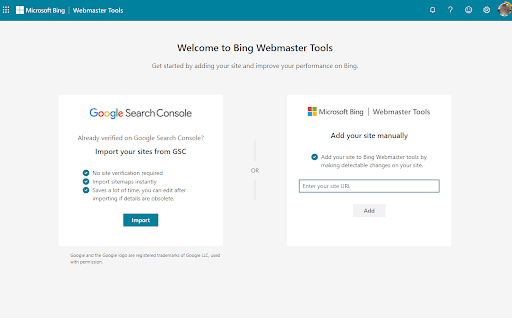
5. Verify ownership of your website by adding a Bing-generated meta tag to the HTML code of your website’s homepage header section or by uploading a specified XML file to your website header section.
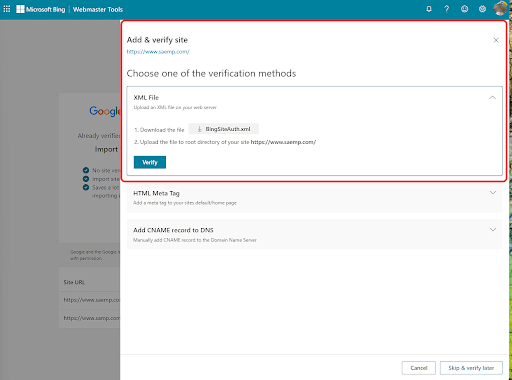
6. Once you have verified ownership, you can start using Bing Webmaster Tools.
Google Analytics service is provided by Google you can track and report website traffic and also the mobile app traffic & events, currently as a platform inside the Google Marketing Platform brand.
Sep-Up Analytic Account Step-by-Step
Note – To create an analytic account need a Google account If you have a Gmail or YouTube account, you might already have a Google account.
Set up a Google Analytics account
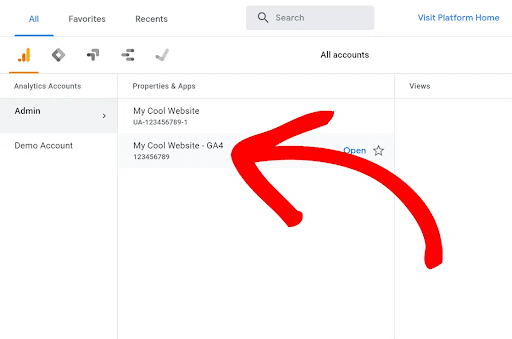
Click admin you can see the bottom after that you will see two options property and account.
You can see the screenshot below
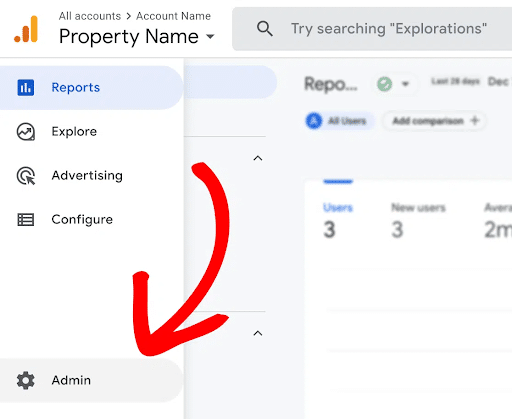
You can see the screenshot below
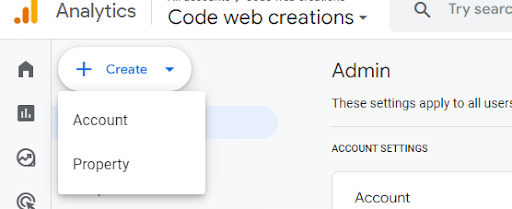
Choose account
Now you can see account details put your domain name or whatever name you want
I created an account named Team Rahul Kumar
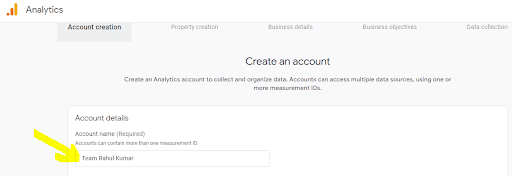
Then scroll down and click next
Next step Create a property
You can see the screenshot below
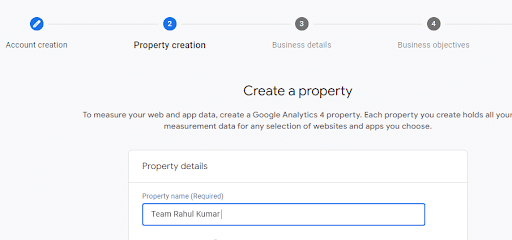
Create your property name
For my property name is Team Rahul Kumar
Then scroll down and click next
Next step choose the Industry category (Required)
describe your business See the screenshot below
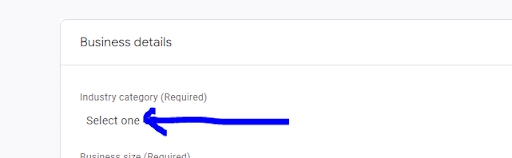
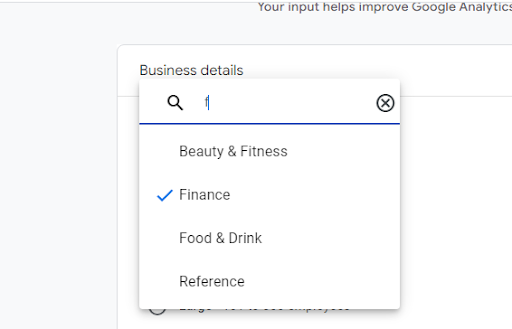
Next step
Choose how many employees are in your organization. See the screenshot below.
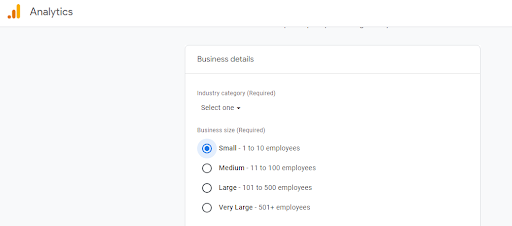
Next step Choose your business objectives
For reports that are personalized to your business, select the topics most important to you.
See the screenshot below
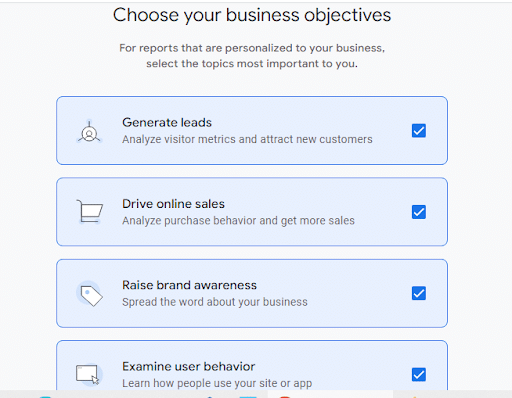
Scroll down and click next
Now you will see (Google Analytics Terms of Service Agreement) see the screenshot below.

Click I accept
After that, you will see (Start collecting data)
To set up data collection for your website or app, choose from where you will be collecting data (the Web, an Android app, or an iOS app). Next, you’ll get instructions for adding a data collection tag to that source.
You can see three options Choose one platform
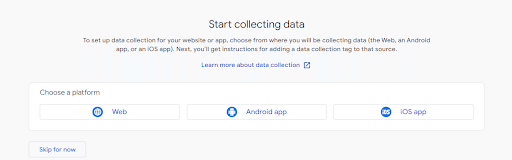
I chose a Website
you can see below screenshot
Add your website URL and your Steam name
As I create
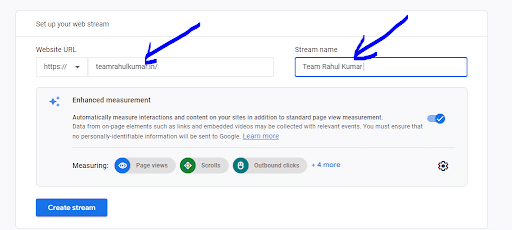
Then create Steam
After that, you will see (Installation instructions)
See the screenshot below
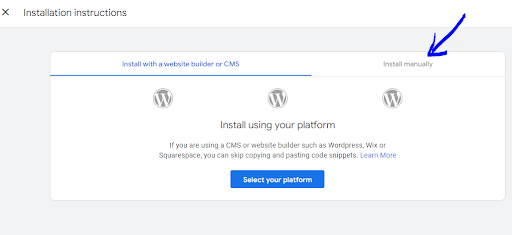
Click (Install manually)
Copy the code and put your website head section

Note – It will take 48 hours to update.
Google penalties refer to punishments or sanctions that Google applies to websites to uphold the quality and trustworthiness of search results. Penalties are issued when Google’s algorithms detect violations of webmaster guidelines or other practices that could undermine the user experience.
How To Check Google Penalties.
First, you visit (ismywebsitepenalized.com) and enter your domain name and then you can your website is penalized or not
See the screenshot below
My website is not penalized.
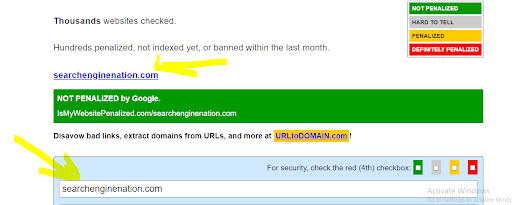
And Use paid tools like Semursh, moze, ahrefs
Lorem ipsum dolor sit amet, consectetur adipiscing elit. Ut elit tellus, luctus nec ullamcorper mattis, pulvinar dapibus leo.
Technical SEO is part of on-page SEO where we focus on improving elements on our website to rank higher on SERP. In technical SEO, We work on website technical aspects like
Using SEO-Friendly URLs
Using SEO-friendly URLs – SEO-friendly URLs are URLs that are designed to meet the needs of users and help search engines understand what a web page is about.
Improve Content Formatting
Formatting and design play a crucial role in enhancing the clarity and flow of your content. By implementing effective formatting techniques, you can make your content more visually appealing, readable, and engaging for your audience.
Make Sure You Have HTTPS Installed
Before you can install HTTPS on your website, you need to make sure that your hosting provider supports it.
Test Your robots.txt File
A robots.txt file tells search engine crawlers which URLs the crawler can access on your site.
You should check whether your website has a robots.txt file or not
How to test your robots.txt file
First, open your website and write (site:yourwebsite.com)
See the screenshot below
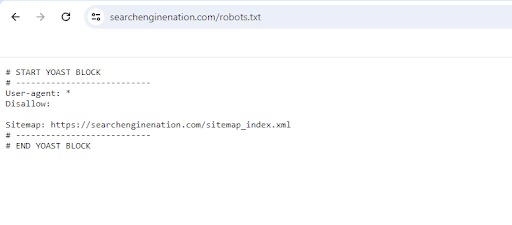
As you can see we update the robots file
If your website does not update the robots file update this.
Submit an XML & XML Sitemap To Search Engines
First, understand what XML & HTML site map
An XML sitemap is a file that helps a Google bot to understand your website pages & Google can find and crawl them all.
How to check whether your website has a sitemap or not
First, open your website and write (yourwebsite.com/sitemap.xml)
See the screenshot below
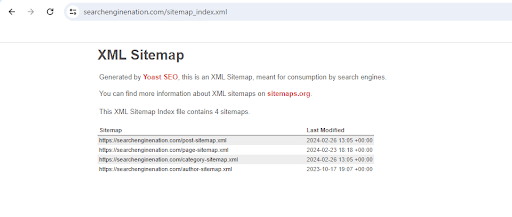
Now you can see that this website has updated the XML site map.
Next sitemap.html
HTML sitemap is a file that helps users they can easily make navigation easier for their visitors.
See the screenshot below
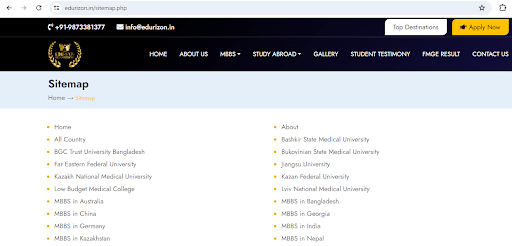
With the help of this users can easily navigate the website to other pages
How to create a sitemap
If you have a development team then can create
If not you can simply visit ( XML Sitemaps Generator:)
And create a sitemap easily.
See the screenshot below

Put the website domain name and then click start and this tool creates a free sitemap.
See the screenshot below
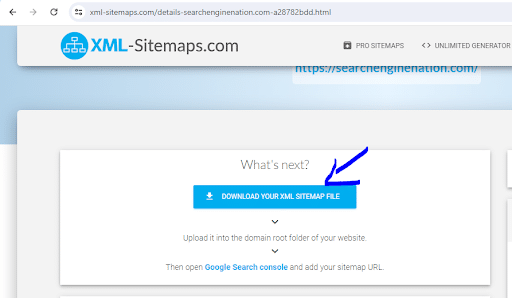
Download this XML file and update it on your website
Structured data is a way of describing your site to make it easier for search engines to understand. To describe your site to search engines, you’ll need a vocabulary that presents content in a way that search engines can understand.
Check Your Canonical URLs
What are canonical URLs?
A canonical URL is the URL of a page that Google chose as the most representative of a set of duplicate pages.
Consider these two URLs:
Canonical URL: https://example.com/blog/
Alternate URL: https://example.com/blog/?page=1
In this example, Google will likely choose the canonical URL for indexing and ranking. The canonical page is also called the “principal,” “primary,” or “representative” version.
You can see the screenshot below
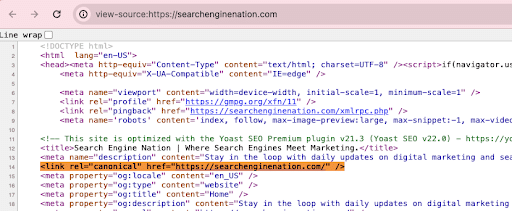
Why canonical is important?
Use canonical tags to prevent problems caused by identical or “duplicate” content on multiple URLs.
A broken link is a hyperlink that points to a page or resource that doesn’t exist.
To find broken links use tools like (ahrefs, serum, and ubersuggest)
Optimize Your 404 Page
First find all 404 pages
Using Google Search Console
The Google Search Console is another tool that will help you uncover where your 404 errors are coming from. However, it will only display your 404 errors if you have previously connected it to your site.
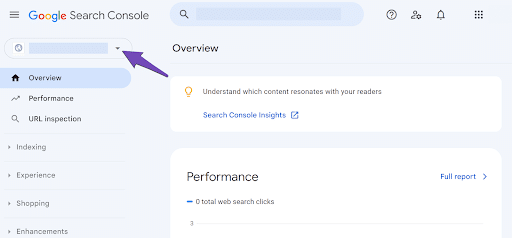
Once you have selected the correct variation of your site, navigate to Indexing → Pages. Once done, click the Not Indexed tab, as shown below

Navigate to Not Found (404) and Soft 404
The next step is to scroll down to the Why pages aren’t indexed section.
You will be presented with the reasons your URLs aren’t eligible for display on Google. You will click on the Not Found (404) and Soft 404 reasons, as shown below.
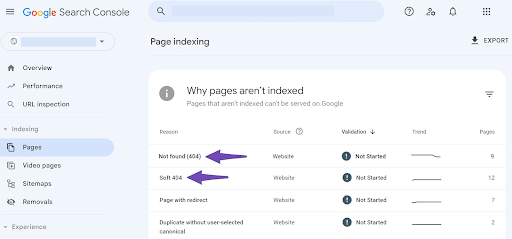
On my website, there are no 404 pages if you have you can redirect them.
If you have a WordPress website you redirect all your 404 pages to the home page or any other page you want.
Off-page SEO involves all actions you take to impact your search engine ranking that fall outside your website. Off-page when we create links on another westside that we can be getting traffic on our website.
Create quality backlinks – A backlink, also known as an inbound link or incoming link, is a link created when one website links to another website.
Create quality backlinks Here are some top backlink websites
#01 | Trafficcrow.com | 72 | 96 | |
#02 | ibm.com | 63 | 93 | |
#03 | kiva.org | 78 | 94 | |
#04 | blogger.com | 81 | 100 | |
#05 | studiopress.com | 78 | 91 | |
#06 | livejournal.com | 78 | 91 |
A page title is the title of a web page as it appears at the top of the browser window and in search engine results.
First, you need to optimize your page title search engine nation optimize their page title see screenshot below.
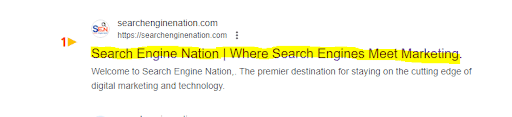
This will help your user to understand your page.
Review Your Meta Descriptions
A meta description tag generally informs and interests users with a short, relevant summary of what a particular page is about.
See the screenshot below
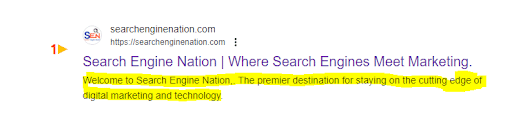
So Meta Descriptions help your user to understand your page.
Optimize For E-E-A-T
E-E-A-T stands for Experience, Expertise, Authority, and Trust. It is mentioned in Google’s Search Quality Rater Guidelines (SQRG) for raters to evaluate while rating quality and purpose.
If your content is E-E-A-T friendly this will help you to rank higher on Google.
A category page serves as a hub for users to navigate to individual product pages on a website easily.
Optimize Images and Videos For SEO
Make sure you optimize your images and videos. Image optimization involves creating and delivering high-quality images in the ideal format, size, and resolution to increase user engagement.
Interlink is the most important part of technical SEO Internal links help search engines find, index, and understand all of the pages on your site.
You can see the screenshot below
You can see they interlink to other pages.

Run a Content Audit
What Is a Content Audit?
A content audit is a systematic review of all content on your website, such as blog posts and landing pages. It helps you decide what to update, keep as is, merge, delete, or create.
The content you could be auditing runs a gamut of formats and could include:
Webpages.
Landing pages.
Blog posts.
Product descriptions.
Videos.
Slide decks.
Whitepapers.
If you’ve never conducted a content audit before, it might sound like a daunting and boring task.
Hope This Article Help You
Thanks For Reading
Roshan Rajput, is a Senior Digital Marketing Specialist in SEN. Roshan Rajput has over 7 years of industry experience and is the Digital Marketing. Roshan Having worked on numerous SEO and PPC campaigns, Roshan has a great understanding of how search works alongside digital and offline campaigns. Roshan Rajput, professional journey is fueled by a B.Com from Delhi University, M.Com from IGNOU, and an MBA from DU.

Welcome, we are in 2024. The past 3 years taught us the... read more

Product page SEO is the practice of optimizing individual product pages on... read more

Backlinks are inbound links that point to your website from another website.... read more

As a business owner or marketer, you may have come across the... read more

Search engine optimization (SEO) is the process of improving a website's visibility... read more

Understanding SEO For Educational Institutions As an educational institution in the digital age,... read more

In today's digital world, having a strong online presence is crucial for... read more

Search engine optimization (SEO) is one of the most effective ways to... read more

Step up your website game with Advanced Image Optimization Techniques. Learn how... read more
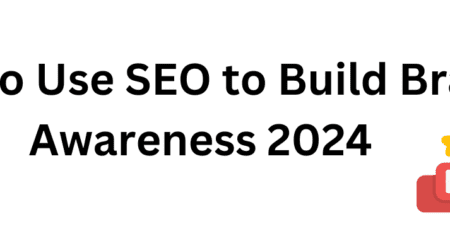
Why Is Brand Awareness Important For Business Growth? Brand awareness is a vital... read more
