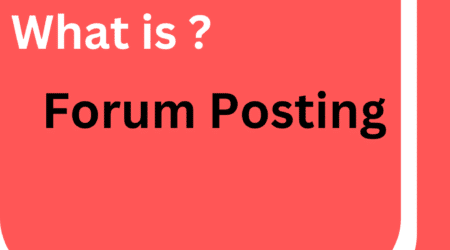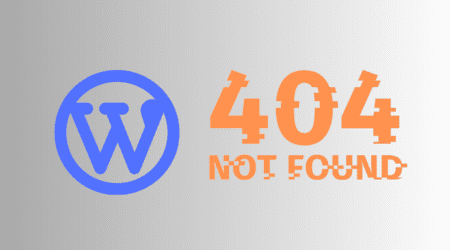Rank Higher With These Free SEO Tools You Need To Try Now.
Roshan Rajput2024-02-26T05:23:46+00:00Search engine optimization (SEO) is one of the most effective ways to boost a website’s visibility and attract more organic traffic. However, many small businesses and individuals don’t have the budget for expensive SEO software and services.
The good news is that there are numerous free online SEO tools available to help boost rankings and analyze website performance.
While paid SEO software often provides more robust features, free tools can still provide substantial value.
This guide will explore some of the best free SEO tools available in categories like keyword research, website auditing, backlink analysis, rank tracking, and more. These are all highly useful tools for DIY SEO, whether you’re an SEO beginner or a pro.
While these free tools are not as advanced as paid solutions, they still offer helpful capabilities to inform your optimization strategy. Using a combination of several free tools can give you many of the basics you need to monitor and improve your SEO and rankings.
Keyword Research
Keyword research is one of the most important first steps in SEO. Understanding what keywords your target audience is searching for, and the difficulty of ranking for those terms, allows you to create optimized content that drives qualified traffic to your site.
There are several excellent free tools available to assist with keyword research:
Google Keyword Planner: Google’s free keyword research tool draws data from their search engine to show monthly search volume and competition metrics for keywords. While limited compared to paid plans, it’s helpful for basic keyword exploration.
SEMrush: SEMrush offers a limited free version that lets you see keyword ideas, search volume, and competition data. Great for generating initial ideas and estimates.
KeywordTool.io: This tool aggregates keyword data from multiple sources like Google Keyword Planner to provide search volume and competition metrics for keyword research. The free version has limited lookups but is handy for basic needs.
Ubersuggest: Ubersuggest is a free tool from Neil Patel that suggests related keywords and provides search volume data. It also shows web page analysis and content ideas based on the keywords.
Answer the Publi: This free tool generates keyword suggestions based on question-style searches people enter into search engines, helping for long-tail keyword research.
Thorough keyword research is the foundation of any effective SEO strategy. Using multiple free tools provides the best ability to find the right keywords to target in your content and optimize for search.
Competitive Analysis
Analyzing your competitors is a crucial part of any effective SEO strategy. By studying what your competitors are doing, you can identify opportunities to outrank them in SERPs and gain a larger share of voice for your target keywords.
Some key reasons why competitive analysis is so valuable:
Reveals the keywords and topics your competitors are targeting and optimizing for. This allows you to expand your own keyword research and prioritize high-value terms.
Shows the types of content and backlinks your competitors have. This provides ideas for the content you can create and link building strategies.
Identifies technical SEO optimizations your competitors have implemented, like site speed, mobile friendliness, schema markup, etc. You can then close any gaps.
Provides insights into your competitors’ social media and content marketing strategies. This allows you to emulate what’s working well for others in your space.
Highlights opportunities where you can outperform competitors by creating better content, building more authoritative backlinks, etc. Gaining an edge over rivals is vital.
There are several excellent free tools available for conducting competitor analysis:
SEMrush – Provides limited competitor data like top organic keywords, top backlinks, and traffic estimates.
Ahrefs– The free version offers competitor backlink data including new, lost, and toxic backlinks.
SpyFu – Shows limited keyword and backlink research for competitors. Great for smaller sites.
Alexa– Reveals basic competitor traffic stats and engagement metrics for free.
Regularly analyzing your top competitors will pay huge dividends for your own SEO and content marketing efforts. Be sure to leverage the free tools mentioned above.
Website Audit
Why Website Audits Matter
Having a fast, mobile-friendly website with minimal technical issues is crucial for ranking well in search engines and providing a good user experience. If your website is slow, has broken links, or other technical problems, search engines will penalize you and users will quickly leave your site.
That’s why regularly auditing your website’s speed, mobile-friendliness, broken links, metadata, security, and more is a key part of an effective SEO strategy. Fixing errors uncovered in a website audit can directly lead to better SEO rankings.
Free Website Audit Tools
Here are some of the best free tools for auditing your website:
Google PageSpeed Insights – Test how fast your pages load on desktop and mobile. PageSpeed grades your site and provides suggestions for improvements.
Pingdom Website Speed Test – Check your website’s load time from multiple locations around the globe. See your site’s performance stats like requests, size, and load time.
Google Mobile-Friendly Test – See if Google considers your site mobile-friendly and get suggestions if it doesn’t pass. Vital for mobile SEO.
WooRank – Scan your site for issues related to HTML, speed, security, SEO, accessibility, and mobile-friendliness. Provides a detailed audit report.
Website Grader- Analyzes optimization, performance, security, SEO, and accessibility. Gives your site an overall grade and areas to improve.
Regularly using these free tools to audit your website can uncover technical problems negatively impacting your SEO and user experience. Fixing them can directly lead to improved search rankings and organic traffic.
Backlink Analysis
Backlinks are incoming links to a website from external sites. They are a crucial ranking factor that search engines like Google use to evaluate a website’s authority and popularity. The more quality backlinks your site has, especially from reputable websites, the better it will rank in search results pages.
This makes backlink analysis an essential SEO activity. By examining where your backlinks come from, you can get valuable insights into your site’s link profile strength. You can spot toxic, low-quality links to disavow as well as identify link-building opportunities.
Some of the top free backlink analysis tools include:
Ahrefs– The free version lets you analyze backlinks for one website. You can see where your backlinks are coming from and assess their value.
OpenLinkProfiler– Provides backlink check capabilities for free. It shows a summary of your backlinks along with metrics like domain authority.
MozBar – This SEO browser extension shows link metrics when viewing any webpage. You can immediately gauge the value of a site linking to you.
Majestic – With the free account, you can access Majestic’s index to analyze backlinks pointing to a site along with flow metrics.
Regularly monitoring your backlink profile is important in identifying bad links and strategizing link building. The above free tools make this easy without any financial investment. As your backlink portfolio improves, you can expect to see corresponding SEO ranking gains.
Rank Tracking
Knowing where your site ranks for important keywords is incredibly valuable information. Rank tracking allows you to monitor your site’s search engine rankings over time. This data helps you measure the impact of SEO efforts and see which pages gain or lose traffic.
Free rank tracking tools provide helpful insight without the cost of paid solutions. Some popular free options include:
SERPTracker – Simple rank checker for top 20 Google results. Track up to 5 keywords for free.
SERPs – Track rankings in Google and Bing. Customizable reports and options to track rankings by country, device, and more.
RankTracker.com – Free rank tracking of up to 5 keywords in Google. Paid plans add more keywords, locations, and search engines.
Google Search Console – Google’s official tool to see how your site ranks for queries in their search engine. Limited keyword tracking but still immensely useful.
Regularly monitoring rankings with a free rank tracker reveals how your key terms trend over time. You can catch ranking gains that may lead to more organic traffic. Or spot downward movements to diagnose issues before rankings decline further.
Rank tracking is an invaluable free SEO tool to add to your toolkit. The data it provides helps guide your optimization efforts. Prioritize keywords rising in rankings and double down on those falling. With consistent tracking, you gain powerful insights to boost your SEO results.
SEO Crawlers
SEO crawlers, also known as spiders or bots, are automated tools that crawl through websites to index pages and collect data. They are an essential part of search engine optimization, providing invaluable information to improve rankings.
Some key ways SEO crawlers help include:
Indexing – Crawlers scan and index website pages so search engines know what content exists. This allows pages to be found and ranked.
Technical audits – Crawlers identify technical SEO issues like broken links, duplicate content, accessibility problems, etc. This helps diagnose and fix problems.
Content analysis – Crawlers extract page content, titles, metadata, etc. for review. You can see what search engines see and optimize accordingly.
Backlink analysis – Crawlers find backlinks pointing to your site. This helps evaluate link building efforts.
Performance checks – Crawlers assess page speed and other performance metrics. You can identify improvements to enhance user experience.
Some excellent free SEO crawler tools to boost rankings include:
Botify – Provides robust technical/content audits and analysis. Ideal for experts.
DeepCrawl- User-friendly with powerful crawling and reporting features.
Sitebulb– Great for on-page optimization with detailed content and competition analysis.
Screaming Frog – Leading crawler for SEO audits with flexible customization.
The data and insights these SEO crawlers provide are invaluable for both beginners and advanced SEO. They crawl deep into website architectures to surface issues and opportunities to target for rank improvements. Investing time into learning and leveraging crawlers will pay dividends through enhanced search visibility.
Schema Markup Tools
Schema markup is a way to add additional structured data to your web pages to help search engines better understand the content. By adding schema markup to your site, you can enhance the rich snippets (the blocks of summary information you see under some search results) for your web pages. This helps clickthrough rates from search engine results pages.
Some of the key benefits of using schema markup include:
Rich snippets – Adding schema can generate rich snippets in Google search results, which tend to improve clickthrough rates.
Higher search visibility – Pages with rich snippets tend to rank better in search results.
Enhanced Google sitelinks – Structured data can help you get Google sitelinks under your main search listing.
Better voice search optimization – Voice assistants like Alexa can pull info from schema markup to answer questions.
There are several excellent free tools you can use to implement schema markup on your WordPress site:
SchemaApp
Schema App enables you to generate schema markup code for different schemas like local businesses, blog posts, recipes, and more. You simply enter your details into their forms and it auto-generates the necessary code to copy into your site.
Google’s Structured Data Markup Helper
Google provides a structured data testing tool where you can generate schema markup for free. Their helper tool walks you through choosing a schema type, entering your data, and then creates the markup for you.
Using a structured data generator makes adding schema much easier. The code these tools create is formatted correctly and helps ensure your schema will function as intended when search engines crawl your site. This can provide a nice boost for both SEO and user experience!
SEO Chrome Extensions
SEO browser extensions are handy tools that can give you quick access to important SEO data as you browse websites. They allow you to analyze on-page elements, view backlinks, check rankings, and more without having to leave your browser.
Some of the top SEO Chrome extensions include:
MozBar – Developed by Moz, this extension shows Page Authority, Domain Authority, number of links, and other useful SEO metrics for any page you visit. It’s one of the most popular options.
Ahrefs SEO Toolbar – See backlinks, referring domains, and other backlink data for any site with the Ahrefs extension. It also shows organic keywords and traffic estimates.
SEMrush– Get access to SEMrush data like organic traffic, ads, keywords, and related domains with this handy toolbar. It provides a quick overview of key SEO metrics.
Ubersuggest – Neil Patel’s Ubersuggest helps generate keyword ideas and shows search volume data as you browse. It also analyzes on-page elements like H1, title tag, etc.
SEOquake – Check page speed, social signals, meta data, and more with SEOquake. It also lets you audit technical SEO issues on any page.
SEO Site Checkup – This Chrome extension crawls the page you’re on and gives recommendations to improve technical SEO, on-page optimization, social sharing, and more.
Lighthouse – While not exclusively an SEO extension, Lighthouse generates reports on performance, accessibility, best practices and more. This helps improve page experience.
The benefit of using these SEO extensions is that they provide instant access to important data without interrupting your workflow. As you browse competitor sites, these tools give insights to help optimize your own content and pages on the fly. They help simplify analysis and are a must-have for DIY SEO.
Conclusion
In this article, we covered many of the best free SEO tools available today to help boost your website’s rankings. Specifically, we looked at tools in the categories of keyword research, competitive analysis, website auditing, backlink analysis, rank tracking, SEO crawlers, schema markup, and browser extensions.
Using these free SEO tools provides a number of benefits. They allow you to research and analyze your website’s current standing, discover new opportunities for optimization, and then monitor the impact of changes you make. Free tools take some of the guesswork out of SEO and provide data-driven insights to inform your strategy.
While paid SEO tools often provide more robust features, the free options we covered deliver excellent functionality at no cost. For those with a limited budget, these tools make it possible to perform critical tasks like keyword research, backlink analysis, and website audits. Even if you have access to paid tools, these free options are great to supplement your toolset.
If you’re looking to improve your website’s SEO and rankings, I encourage you to try out some of the recommended free tools we covered. Start with just one or two tools in an area you want to focus on. As you get familiar with those, you can add more tools over time for a more comprehensive approach to optimizing your site. With the help of these free resources, you’ll be on your way to boosting your SEO and achieving better rankings.