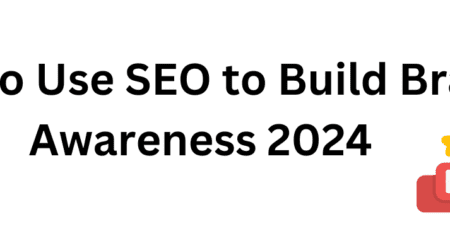Unlock the Power of Schema Markup
Roshan Rajput2024-02-21T10:51:17+00:00What is Schema Markup?
Schema markup is code that is added to your website’s HTML to help search engines better understand the content on your pages. Schema provides additional contextual information through tags that describe the type of content, like whether it is an article, recipe, video, etc.
Schema markup uses schema.org vocabulary to apply attributes and values to HTML elements on a page. This structured data offers clues to search engines on what the content is about. By adding schema, you give hints that help Google and other search engines return more informative results for users.
Schema helps search engines understand the topic and meaning of your content more clearly. This can improve the display of your content in search results by enabling rich snippets, the summarized info that can appear under a result, like a recipe card. Schema also helps search bots crawl and index pages more intelligently.
Overall, schema markup plays an important role in SEO by enhancing the way search engines comprehend and represent your pages in results. Implementing schema provides a semantic structure to highlight your content’s purpose, making it more visible and user-friendly in SERPs. The extra context helps search engines better grasp what each page is about, leading to more informative search appearances.
Types of Schema Markup
Many different types of schema markup can be added to websites. Some of the most popular schema markup types include
Article Schema – Used to markup articles and blog posts to provide additional details like author, publisher, and publishing date. Article schema helps search engines understand the content better.
LocalBusiness Schema – Used to provide details about local businesses like address, opening hours, prices, etc. This helps search engines display relevant information in knowledge panels and maps.
FAQ Schema – Used to markup FAQ pages to classify questions and answers. Helps search engines understand the structure of FAQ content.
Product Schema – pdocuct schema Adds additional product details like price, availability, reviews, etc. Particularly useful for e-commerce sites to showcase products.
Recipe Schema – Provides full recipe information like cooking time, ingredients, instructions, etc. Useful for displaying recipes in search results.
Event Schema – Adds event details like venue, start/end date, ticket availability for concerts, conferences, etc. Helps search visibility.
Job Posting Schema– Provides job details like skills, salary, location, etc. Useful for employment sites and pages.
Review Schema – Used to mark up reviews of products, businesses, etc. Helps validate reviews and aids ranking.
Many more schema types can be implemented based on the content type and goals. Proper implementation helps search engines understand the content and can lead to better search visibility.
Benefits of Using Schema Markup
Schema markup offers several benefits that make it a useful addition for many websites:
Improved SEO
Adding schema markup can improve your website’s SEO in a few key ways:
Helps search engines better understand your content – With schema markup, you’re giving clues to search engines about the topic and purpose of your pages. This helps them display your content for relevant searches.
Enhances ranking potential for featured snippets – Pages with schema markup stand a better chance of ranking for featured snippets, the boxed summaries shown at the top of Google results.
Contributes to indexing and crawling – Structured data helps search bots to parse and index your pages more efficiently.
Rich Snippets in SERPs
Schema markup enables rich snippets for your site in search engine results pages (SERPs). For example, with review schema, a star rating can show up alongside your listing.
Rich snippets attract more clicks by providing users with more details right in the SERPs.
Better User Experience
Schema also enhances user experience on your actual website:
Voice assistants like Siri can better understand page content with schema and provide spoken answers to queries.
Screen reader accessibility is improved with more structured data.
It’s easier for other services to integrate your content through schema markup.
Overall, adding schema markup results in a more useful, engaging experience for visitors.
Adding Schema Markup in WordPress
There are a few different ways to add schema markup in WordPress:
Using a Plugin
The easiest way is to use a plugin like [Yoast SEO](https://yoast.com/wordpress/plugins/seo/) or [Schema](https://wordpress.org/plugins/schema/) which can automatically generate schema markup for your content. The benefits of using a plugin include:
Requires no coding knowledge – the plugin handles all the technical work.
Allows for easy implementation of schema across your entire site.
Plugins like Yoast are kept up-to-date as Google’s schema requirements change.
The downside is that you are limited to the schema types and customization options available in the plugin. Complex schema markup may require a developer’s expertise.
Manually Adding Schema
For more advanced use cases, you can manually add schema markup by editing your theme files. Typically this would be done by editing `header.php` to add JSON-LD schema code.
The benefit here is you have full control over the schema markup added, allowing for more complex or customized implementations. The downside is it requires knowledge of schema.org data types and JSON-LD syntax. The manual schema code will also need to be updated if Google requirements change.
Choosing the Right Method
For most sites, a plugin like Yoast SEO is the best option, offering an easy way to implement schema while still providing some customization options. For complex sites like newspapers, online courses, or software documentation, a developer can provide more tailored schema markup.
No matter how you implement it, adding schema markup will enhance your SEO and how your pages are displayed in search engines. The key is testing your implementation using Google’s Structured Data Testing Tool.
Schema Markup for Articles
Article schema markup helps search engines better understand the content and context of articles on your site. This can improve the article’s appearance in search results by providing additional details like the headline, author name, and publication date.
To add article schema markup in WordPress, you’ll need to add some extra code to your theme or use a plugin. The main schema properties you’ll want to include are:
– `@type` – The type of content, which for articles is `Article`
– `mainEntityOfPage` – The URL of the article page
– `headline` – The article headline or title
– `image` – Featured image for the article
– `datePublished` – Publication date
– `dateModified` – Last updated date
– `author` – Author name(s)
– `publisher` – Publisher name (your site name)
Here is an example of the basic article schema markup:
“`html
<script type=”application/ld+json”>
{
“@context”: “https://schema.org”,
“@type”: “Article”,
“mainEntityOfPage”: {
“@type”: “WebPage”,
“@id”: “https://example.com/article-title”
},
“headline”: “Article headline”,
“image”: “https://example.com/image.jpg”,
“datePublished”: “2020-02-20T08:00:00+08:00”,
“dateModified”: “2020-02-21T09:20:00+08:00”,
“author”: {
“@type”: “Person”,
“name”: “John Doe”
},
“publisher”: {
“@type”: “Organization”,
“name”: “Example Publisher”
}
}
</script>
“`
To implement this in WordPress, you could add the code directly in your theme files or use a plugin like Yoast SEO or Schema. The plugin will automatically populate the schema fields from your post data. Just make sure to enable the Article Schema option.
Schema Markup for FAQs
Frequently Asked Questions (FAQ) pages are a great way to provide helpful information to your readers. Adding FAQ schema markup to your FAQ pages can improve the discoverability and appearance of your FAQs in search results.
Some key elements for FAQ schema include:
– `mainEntity` – The overall FAQ page
– `mainEntityOfPage` – The webpage that the FAQ is on
– `name` – The question being answered
– `acceptedAnswer` – The answer text
Each question/answer pair is its own `FAQ` item.
To add FAQ schema markup in WordPress, you can use a plugin like [Schema](https://wordpress.org/plugins/schema/) or [All In One Schema Rich Snippets](https://wordpress.org/plugins/all-in-one-schemaorg-rich-snippets/).
These plugins allow you to build the JSON-LD schema markup automatically for your FAQ pages.
With the Schema plugin, you can set up an FAQ page, add your questions and answers, and the schema will be generated for you. All you need to do is assign the “FAQ Page” schema type to your page.
The All in One Schema plugin has a template you can use specifically for FAQs. Just create a new FAQ post, add your questions and answers using their template builder, and the proper schema will be added to the page.
Having a proper FAQ schema can help search engines understand your content better. It allows your FAQ questions and answers to appear directly in search results, which can save users time and clicks. This improves the experience for searchers and drives more relevant traffic to your site.
Schema Markup for Local Businesses
Adding Schema markup to your website can be especially beneficial if you run a local business. The LocalBusiness schema provides a way to highlight key information about your business to search engines and users.
Some of the main things you’ll want to add with LocalBusiness schema include:
– Business name
– Address
– Phone number
– Opening hours
– Price range
– Images
– Reviews
To add a LocalBusiness schema, you’ll use JSON-LD markup. Here’s an example:
“`json
{
“@context”: “https://schema.org”,
“@type”: “LocalBusiness”,
“name”: “ABC Coffee Shop”,
“image”: “https://example.com/abc-logo.jpg”,
“address”: {
“@type”: “PostalAddress”,
“streetAddress”: “123 Main St”,
“addressLocality”: “Seattle”,
“addressRegion”: “WA”,
“postalCode”: “98101”,
“addressCountry”: “US”
},
“telephone”: “+15558675309”,
“priceRange”: “$$”,
“openingHours”: “Mo-Fr 07:00-17:00”,
“review”: {
“@type”: “Review”,
“author”: “John Smith”,
“reviewRating”: {
“@type”: “Rating”,
“ratingValue”: “4”,
“bestRating”: “5”
},
“reviewBody”: “ABC Coffee Shop has excellent coffee and tasty pastries!”
}
}
“`
This provides detailed business info like the address, phone number, prices, opening hours, and reviews.
Adding schema markup for local businesses helps search engines better understand your site and can result in your business info being displayed prominently in search results. It’s a great way to improve local SEO.
Testing your Schema Markup
Once you’ve added schema markup to your WordPress site, it’s important to test that the markup is valid and free of errors. Google provides a handy structured data testing tool that allows you to validate and test schema markup.
To use Google’s structured data testing tool:
- Go to [https://search.google.com/structured-data/testing-tool](https://search.google.com/structured-data/testing-tool)
- Enter the URL of the page that contains schema markup.
- Click the “Run Test” button.
Google will analyze the page and provide a report on any issues with your schema markup. Some things to look for:
Schema markup validity – Is your schema markup formatted properly and adhering to schema.org standards? The tool will flag any structural issues.
Data completeness – Are all the required properties for the schema type included? The tool will indicate any missing properties.
Accuracy – Does the schema markup accurately reflect the content on the page? Incorrect data can cause issues.
Markup markup – Pages can only have a single instance of certain schema types. The tool will identify any duplicate/overlapping markup.
Linkage issues – Schema properties should link to valid URLs. The tool checks for broken links or malformed URLs.
Crawl errors – Googlebot may have difficulty crawling or indexing pages with schema markup errors. The tool reports any crawl issues.
Fix any errors or issues reported by the testing tool to ensure your schema markup is optimized and provides maximum SEO value. Retest after making changes to confirm the issues are resolved. Also, test any new schema markup added to pages before going live.
Optimizing Schema Markup
Schema markup offers a variety of benefits, but it’s important to implement it correctly to fully optimize it. Here are some tips for improving your use of schema markup:
Use accurate and specific schema types – Choose the schema type that most closely matches your content. Using inaccurate types can result in your markup being ignored.
Add markup to all applicable pages – Add schema markup consistently throughout your site wherever it makes sense. The more markup you have, the more opportunities there are for search engines to understand your content.
Place markup in visible areas – Search engines still rely heavily on what’s visible on the page. Placing markup in hidden areas like head and footer tags reduces its effectiveness.
Keep your markup structured – Formatting your markup with proper syntax helps ensure search engines can easily read it. Validation tools can identify errors.
Avoid repetitive or excessive markup – There’s no benefit to adding the same markup multiple times or over-optimizing with unnecessary markup. Keep your implementation clean.
Check for tooltip errors – Google Search Console can reveal issues with how your markup displays in search engine tooltips. Fix any errors that prevent a rich result.
Review markup using Google’s Structured Data Testing Tool – This lets you validate your implementation and see how Google interprets your markup.
Use markup testing tools – In addition to Google’s testing tool, other tools can analyze your markup for errors.
Monitor your search performance – Keep an eye on your structured data reports in the Search Console to see if your markup is being recognized.
By taking the time to optimize your schema markup properly, you can enjoy the full benefits of rich search results, improved SEO, and an enhanced experience for searchers. Avoid common mistakes like inappropriate markup usage, syntax errors, and repetitive markup to ensure your implementation succeeds.
Schema Markup Examples
Schema markup can be implemented in various ways to enhance a website. Here are some examples showing the benefits:
Article Schema
An article on a news site before Schema markup:
“`html
<article>
<h1>SpaceX Dragon Returns to Earth After ISS Mission</h1>
<p>The SpaceX Dragon cargo spacecraft successfully returned to Earth on Thursday after spending a month attached to the International Space Station…</p>
</article>
“`
The same article with Article Schema markup:
“`html
<article itemscope itemtype=”https://schema.org/Article”>
<meta itemprop=”headline” content=”SpaceX Dragon Returns to Earth After ISS Mission”>
<p itemprop=”articleBody”>
The SpaceX Dragon cargo spacecraft successfully returned to Earth on Thursday after spending a month attached to the International Space Station…
</p>
<div itemprop=”publisher” itemscope itemtype=”https://schema.org/Organization”>
<meta itemprop=”name” content=”Space Flight News”>
</div>
<meta itemprop=”datePublished” content=”2019-12-12″>
</article>
“`
The Schema markup provides additional structured data about the article like publisher, headline, and date. This can improve the article’s appearance in search engine results.
Local Business Schema
A restaurant website before Schema markup:
“`html
<div>
<h1>Luigi’s Pizzeria</h1>
<p>555 Main St, New York, NY 10001</p>
<p>(212) 555-1234</p>
</div>
“`
The same website with LocalBusiness Schema markup:
“`html
<div itemscope itemtype=”https://schema.org/LocalBusiness”>
<h1 itemprop=”name”>Luigi’s Pizzeria</h1>
<div itemprop=”address” itemscope itemtype=”https://schema.org/PostalAddress”>
<p itemprop=”streetAddress”>555 Main St</p>
<p><span itemprop=”addressLocality”>New York</span>, <span itemprop=”addressRegion”>NY</span> <span itemprop=”postalCode”>10001</span></p>
</div>
<p itemprop=”telephone”>(212) 555-1234</p>
</div>
“`
The Schema markup identifies key business info like name, address, and phone number. This can help the business appear in local searches and maps.
FAQ Schema
A FAQ page before Schema markup:
“`html
<div>
<h2>Frequently Asked Questions</h2>
<h3>What are your store hours?</h3>
<p>Our store is open seven days a week from 9am-9pm.</p>
<h3>Do you accept credit card payments?</h3>
<p>Yes, we accept Visa, Mastercard, and American Express.</p>
</div>
“`
The same FAQ page with FAQPage Schema markup:
“`html
<div itemscope itemtype=”https://schema.org/FAQPage”>
<div itemprop=”mainEntity” itemscope itemtype=”https://schema.org/Question”>
<h3 itemprop=”name”>What are your store hours?</h3>
<div itemprop=”acceptedAnswer” itemscope itemtype=”https://schema.org/Answer”>
<p itemprop=”text”>Our store is open seven days a week from 9am-9pm.</p>
</div>
</div>
<div itemprop=”mainEntity” itemscope itemtype=”https://schema.org/Question”>
<h3 itemprop=”name”>Do you accept credit card payments?</h3>
<div itemprop=”acceptedAnswer” itemscope itemtype=”https://schema.org/Answer”>
<p itemprop=”text”>Yes, we accept Visa, Mastercard, and American Express.</p>
</div>
</div>
</div>
“`
The FAQPage Schema identifies each question/answer pair. This can improve visibility in search results.