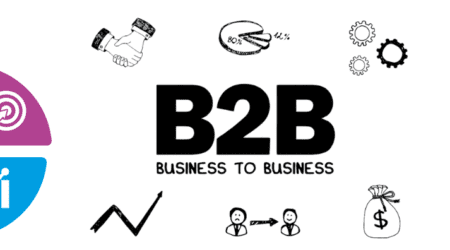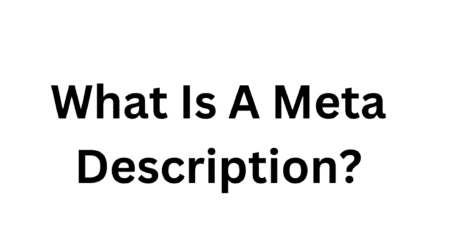What Is HTTPS & How Does It Work? [Explained]
Roshan Rajput2024-02-09T07:36:30+00:00In today’s digital age, cybersecurity has become a top priority for businesses and individuals alike. With the rise in online threats, it is crucial to understand how data is transmitted securely over the internet.
One of the key technologies that ensure secure communication is HTTPS. In this article, we will delve into the world of HTTPS and explore how it works to protect our sensitive information.
How Does HTTPS Work?
The Basics of HTTP
To understand HTTPS, we first need to familiarize ourselves with its predecessor, HTTP (Hypertext Transfer Protocol). HTTP is the protocol used for transmitting information over the internet. It allows web browsers and servers to communicate and exchange data. However, HTTP does not provide any encryption or security measures, making it vulnerable to attacks. This is where HTTPS comes into play.
The Introduction Of HTTPS
HTTPS, or Hypertext Transfer Protocol Secure, is an extension of HTTP that adds an extra layer of security through the use of encryption. When you visit a website with HTTPS, your browser establishes a secure connection with the server using SSL/TLS (Secure Sockets Layer/Transport Layer Security) protocols. This ensures that any data transmitted between your browser and the website is encrypted and protected from eavesdropping and tampering.
The SSL/TLS Handshake Process
The SSL/TLS handshake is a series of steps that occur when a secure connection is established between a client (your browser) and a server (the website). Let’s walk through the handshake process:
- Client Hello: The client sends a “hello” message to the server, indicating its intention to establish a secure connection. This message includes the encryption algorithms and SSL/TLS versions supported by the client.
- Server Hello: The server responds with a “hello” message, selecting the highest SSL/TLS version supported by both the client and the server. It also sends its digital certificate, which contains the server’s public key.
- Certificate Verification: The client verifies the authenticity of the server’s digital certificate. It checks if the certificate is issued by a trusted Certificate Authority (CA) and if it has not expired or been revoked
- Key Exchange: The client generates a random symmetric encryption key and encrypts it using the server’s public key from the digital certificate. This encrypted key is sent to the server.
- Session Key Established: The server decrypts the client’s encrypted key using its private key. Both the client and the server now have the same symmetric encryption key, known as the session key. This key will be used to encrypt and decrypt the data transmitted between them.
- Secure Connection Established: With the session key in place, the client and the server can now securely exchange data over the encrypted connection. All information transmitted between them is encrypted and cannot be deciphered by any eavesdroppers.
HTTP vs. HTTPS
The Importance of HTTPS
Now that we have a basic understanding of HTTPS, let’s compare it with its non-secure counterpart, HTTP. The primary difference lies in the level of security provided. HTTP sends data in plain text, which means that anyone with access to the communication channel can intercept and read it. This poses a significant risk for sensitive information such as login credentials, credit card details, and personal data.
On the other hand, HTTPS encrypts the data before transmission, making it unreadable to anyone without the decryption key. This ensures that even if someone intercepts the data, they won’t be able to understand or tamper with it. With the increasing number of cyber attacks and the growing concern for privacy, using HTTPS has become imperative for any website that handles sensitive information.
SEO Benefits of HTTPS
Apart from the security advantages, using HTTPS also offers several SEO (Search Engine Optimization) benefits. Search engines like Google prioritize websites that use HTTPS in their search rankings. This means that websites with HTTPS are more likely to appear higher in search results, leading to increased visibility and organic traffic. Moreover, HTTPS also enhances user trust and credibility, as visitors can see the padlock icon in the browser’s address bar, indicating a secure connection.
Read Relate Article
Implementing HTTPS
To implement HTTPS on your website, you need to obtain an SSL/TLS certificate from a trusted CA. This certificate verifies the authenticity of your website and enables secure communication. Once you have the certificate, you need to configure your web server to use HTTPS. This involves installing the certificate, updating your website’s URLs to use HTTPS, and redirecting HTTP traffic to HTTPS. It is recommended to work with a professional web developer or a digital marketing agency to ensure a smooth transition to HTTPS.
Advantages of HTTPS
Data Confidentiality
One of the main advantages of HTTPS is data confidentiality. With HTTPS, all data transmitted between your browser and the website is encrypted, ensuring that only the intended recipient can access and interpret the information. This is particularly important when handling sensitive data such as financial transactions or personal information. HTTPS protects against eavesdropping and safeguards your data from being intercepted by malicious actors.
Data Integrity
Another crucial benefit of HTTPS is data integrity. HTTPS uses cryptographic algorithms to ensure that data remains unaltered during transmission. This means that even if someone manages to intercept the data, they cannot modify or tamper with it without being detected. The receiver can verify the integrity of the data by checking its digital signature. This ensures that the information you send or receive remains intact and trustworthy.
Authentication And Trust
HTTPS also provides authentication and trust. The use of SSL/TLS certificates allows websites to prove their identity to visitors. When a website has a valid certificate issued by a trusted CA, it indicates that the website has undergone a verification process and can be trusted. This builds trust among users and ensures that they are interacting with the legitimate website and not an imposter. The padlock icon and the “https://” in the browser’s address bar further reinforce the trustworthiness of the connection.
Read Rlated Article
How To Improve Page Speed In WordPress